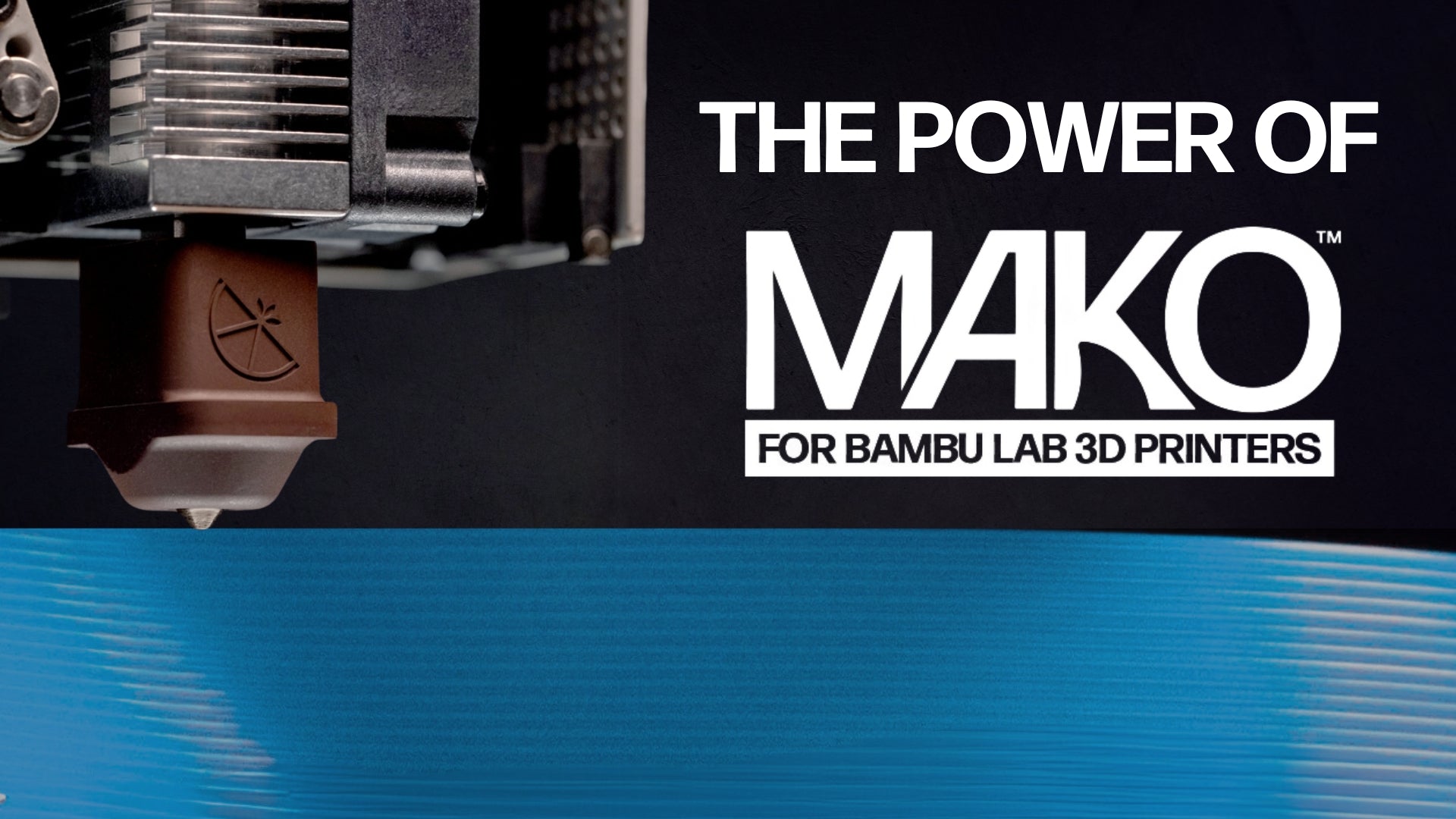Understanding Clogs in 3D Printing: Why They Happen and How to Prevent Them
One of the most common frustrations for 3D printing enthusiasts is hotend clogs. While clogs can happen with any material or setup, they’re especially frequent when printing with lower-temperature filaments like PLA. Understanding what leads to clogging and how to prevent it is key to a smooth printing experience. In this article, we'll review ways to reduce clogging and relate it back to recent issues we encountered with our Mako™ Hotend for Bambu Lab.
What Causes Clogging?
Clogs can happen for many reasons, but one of the prime culprits is heat creep. Heat creep is a common 3D printing issue that occurs when heat from the hotend travels up into cooler areas of the print head, like the cold side of the heat break, where the filament should remain solid. PLA, with its relatively low melting point of 170 °C, and a glass transition temperature of just 60 °C, is particularly susceptible to this issue.
In enclosed environments, such as with 3D printers that have a sealed door or enclosure, the internal temperature can rise and heat creep can worsen. With these conditions, PLA can soften prematurely, leading to clogs. Another contributing factor is retraction settings. In general, retraction helps reduce stringing by pulling the filament back slightly between moves. However, if the retraction settings are too aggressive, the filament can retract too far into the transitional, cooler areas of the hotend, where heat creep can cause it to soften prematurely. If it retracts even further, it may enter the upper, much cooler zones where the filament can partially solidify. Both scenarios increase the risk of nozzle clogs or extrusion issues, making it essential to balance retraction settings to keep the filament at the ideal temperature and maintain smooth flow.

Testing Evidence: Bunny Models
Considering the issues mentioned above, we rigorously tested our Mako Hotend with various filaments, including PLA, to ensure reliability and make sure our high standards were met. One of the main models we used for testing was a slightly modified version of the Stanford Easter Bunny - Voronoi model. This model presents a challenge while printing due to its intricate geometry and need for countless retractions.
Overall, we put Mako through over 6,000 hours of non-stop testing, meticulously monitoring heatsink temperatures mid-print and pushing the limits with a range of filaments. After printing countless Bunny models, enough to start a small bunny colony, our results not only showed excellent retraction performance but also remarkable print quality with increased flow rates. Mako proved to be ready for any print challenge, offering a reliable and precise solution for Bambu Lab users.
This being said, after launching, we received feedback that some users were experiencing clogging when printing with filaments with low melting temperatures (like PLA). After further investigation, we found that the clogging issues reported were often associated with not having the door/lid open on printers with an enclosure (something Bambu recommends before starting to print PLA) as well as certain slicer settings that can impact performance.

Updated Design: Mako Hotend’s Aluminum Fan Upgrade
In response to this feedback, we’re introducing a significant upgrade to the Mako Hotend, a new high-quality aluminum cooling fan. After rigorous testing, this aluminum fan has demonstrated remarkable performance as a secondary heat sink, enhancing Mako's cooling capabilities by efficiently pulling heat away from the hotend and further lowering the temperature of the primary heat sink. This means more stable and consistent performance, even with challenging filament types, giving you reliability where it matters most. We also made minor changes to the heat sink mounting interface to ensure better alignment with the extruder.
While these enhancements elevate Mako’s capabilities, it’s still essential to follow Bambu’s guidelines when printing with PLA and similar materials to prevent clogs and ensure a smooth operation. Each Mako order will also include a guidance card detailing best practices to help you get the most out of your hotend.
Tips to Minimize Clogging
After careful review and testing, we’ve found that certain settings and adjustments can help prevent clogs when printing with low-temperature filaments like PLA:
- Fine-Tune Retraction Settings: Proper retraction settings can help prevent filament from retracting into areas affected by heat creep. In Bambu Studio, we recommend using our custom material profiles which are available in our installation instructions here. Set your retraction length to 0.6 mm by going to Printer Settings > Extruder. Then, head over to Filament Settings > Setting Overrides and disable the “Long Retraction When Cut” setting. If this setting doesn’t appear in your slicer, no need to worry, it’s only available in certain versions of Bambu Studio and for specific printer models.

- Control Your Print Environment and Cooling: For enclosed printers, managing heat buildup is essential to prevent heat creep and premature filament softening, especially with low-temperature filaments like PLA. To improve airflow, keep the enclosure door and lid open while printing. If you’re using an AMS, try printing this Lid Lift Device by YelTrik Designs, which keeps the lid open without needing to relocate the AMS from the top of the printer.
- Optimize Bed Temperature and Chamber Fan Speed: For printers with a chamber fan, like the fully enclosed X1-C and P1S models, consider slightly lowering the bed temperature by 5-10 °C and increasing the chamber fan speed by 5-30%. Additionally, keep the lid open to further enhance airflow by allowing heat to escape from the printer chamber into the ambient environment. This adjustment can help reduce the risk of filament softening and clogs, ensuring smoother, more reliable prints.
- Keep Filament Dry: Moisture can cause filaments to behave unpredictably, increasing the risk of clogs. Store your filament in a dry environment and consider using Filament Drying Desiccant to maintain filament quality.

The Importance of Environment and Settings
Every 3D printer setup is unique, so understanding how your specific machine handles different filaments and tweaking your settings accordingly is crucial. For the Mako Hotend, these adjustments (as shown below) ensure you’ll get the most reliable performance. By managing your print environment and fine-tuning settings, you can greatly reduce the likelihood of clogs, even when printing challenging materials.
|
SETTING |
VALUE |
|
Retraction |
0.6 mm |
|
Long Retraction when cut (experimental) |
Disabled |
Conclusion
Clogs can be a frustrating hurdle, but they’re often preventable with the right setup. Whether adjusting environmental conditions, fine-tuning slicer settings, or keeping filament dry, taking these steps, alongside Mako’s enhanced cooling system, will help ensure a seamless 3D printing experience. We’re so excited to get Mako out in the wild at scale and to help you print your dreams!
Recent Posts